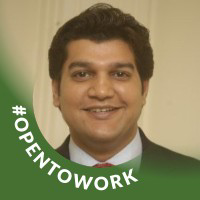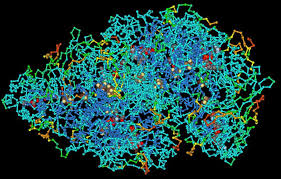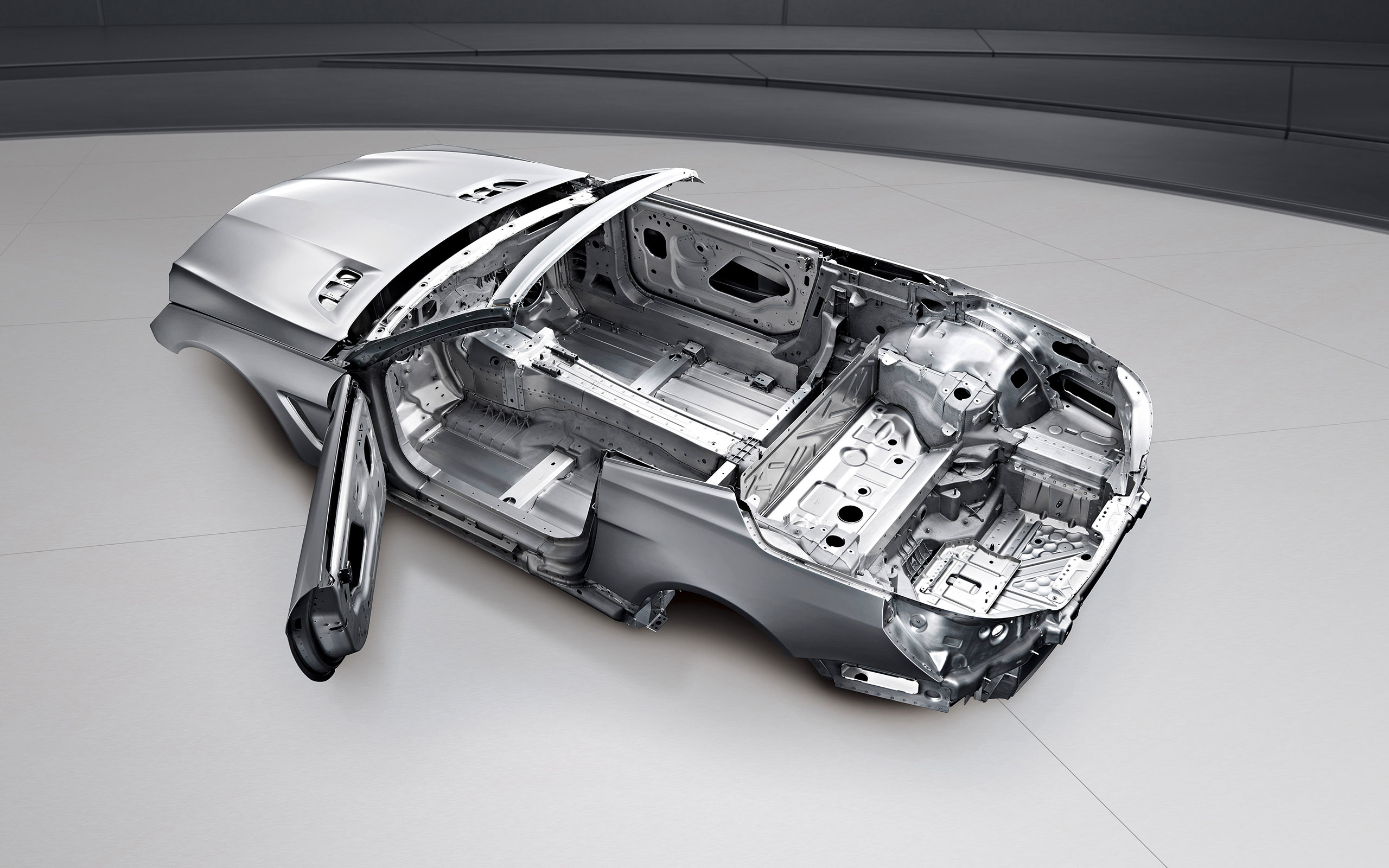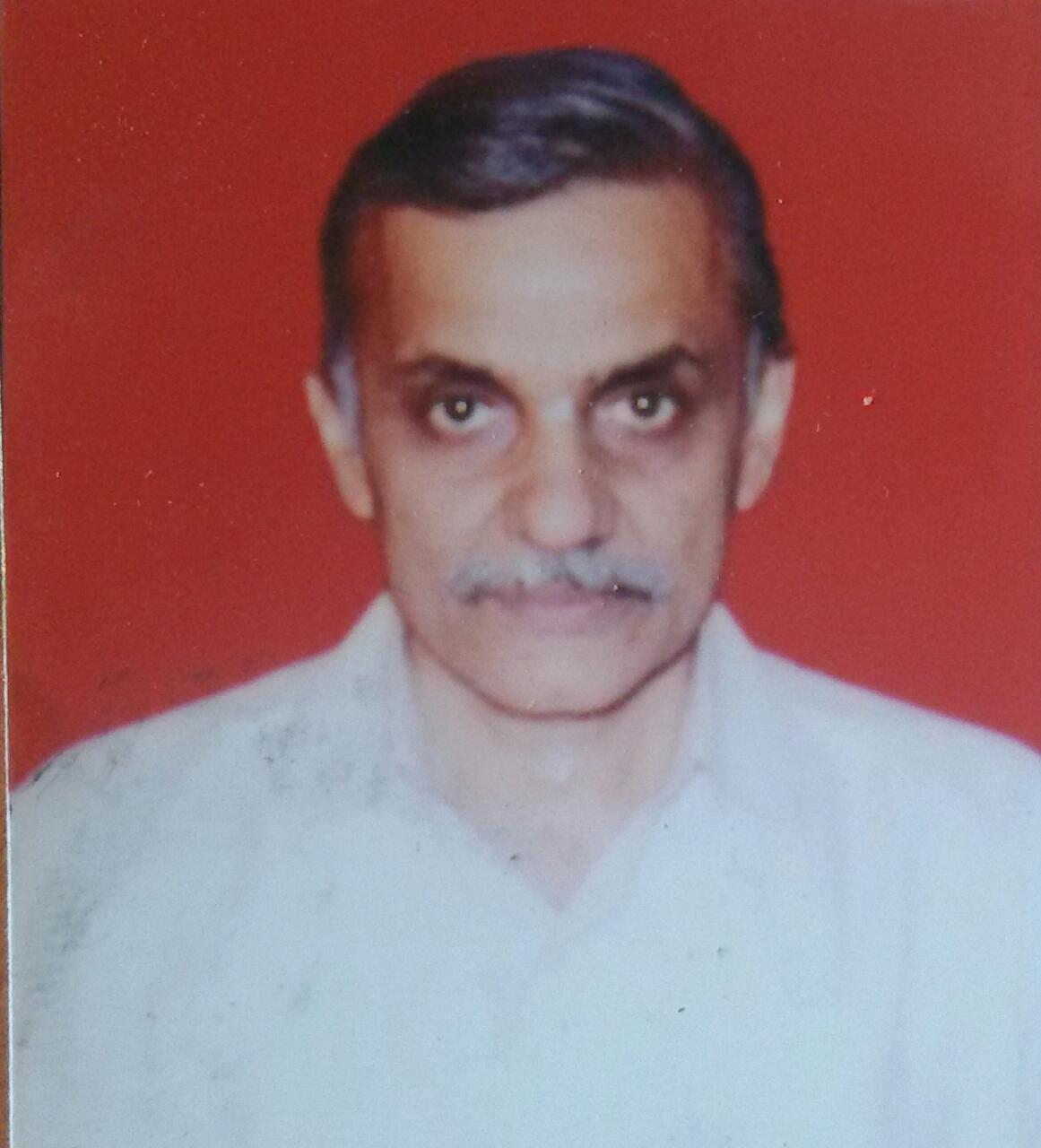STAAD Pro Connect Edition: G+7 Multi-Story Building Design

Engineering Academy
Learn Without Limits: Free Engineering Courses
FREE
Beginner course for learners

STAAD Pro Connect Edition: G+7 Multi-Story Building Design
Trainers feedback
0
(0 reviews)
Engineering Academy
Learn Without Limits: Free Engineering Courses
Course type
Watch to learn anytime
Course duration
422 Min
Course start date & time
Access anytime
Language
English
This course format through pre-recorded video. You can buy and watch it to learn at any time.
Course content
The course is readily available, allowing learners to start and complete it at their own pace.
STAAD Pro Connect Edition: G+7 Multi-Story Building Design
44 Lectures
422 min
Complete Building Design using STAADPro
3 min
Placing & Orientation of Beams and Columns
10 min
Thumb Rules for Beam and Column Sizing
9 min
Preparing Geometry of G+7 Floors Building
11 min
Customizing Quick Access Toolbar
5 min
Translational Repeat, Link steps & Copy and Paste Options
11 min
Easiest Method to Model Staircase Beams
6 min
Geometry Checks using Beam and Node Tools
3 min
Assigning Section Properties in STAADPro
9 min
Types of Loads
12 min
Calculating Staircase Loads
6 min
Adding Floor Loads
12 min
Water tank and Lift Loads
5 min
Applying Live Loads as per IS 875
6 min
Seismic Analysis Methods
16 min
Adding Seismic Data & Seismic Weight
6 min
Adding Loads in Load Case Details
7 min
Wind Load Calculations
13 min
Easiest way to Assign Wind Loads
8 min
Adding Load Combinations using Command File
8 min
Major axis (Z) , Minor axis (Y) and Axial axis (X) of a Member
4 min
Concept of Cracked Sections
3 min
Concept of Moment Release
5 min
Assigning Release and Cracked Section Properties
4 min
Assigning Masterslave Node
6 min
Renumbering Beams and Nodes
9 min
Performing Analysis
6 min
Base Shear and Time Period Check
9 min
Wind Loads Check for Building Design
5 min
Design Parameters for building
12 min
Adding Load List Command
3 min
Solving Beam Warnings
6 min
Excel Sheet for Column Sizing
13 min
Reassigning Column Sizes
23 min
Master Beam Detailing as per IS 13920:2016
18 min
Master Column Detailing as per IS 13920:2016 & IS 456:2000
7 min
Response Spectrum Analysis
6 min
Response Spectrum Analysis of Building
19 min
DESIGN OF SIMPLY SUPPORTED ONE WAY SLABS IN EXCEL
16 min
Continuous one-way slab design in excel sheet
16 min
SIMPLY SUPPORTED TWO WAY SLABS WITH CORNERS FREE TO LIFT
19 min
Rules for design and detailing of restrained two-way slabs
9 min
Design of Restrained two-way slabs in excel -Solved Example
19 min
Design of eccentric footing for multistoreyed building columns in excel
19 min
Why people choose EveryEng
Industry-aligned courses, expert training, hands-on learning, recognized certifications, and job opportunities—all in a flexible and supportive environment.
- Industry Veteran
- Trainer Review

Engineering Academy
Learn Without Limits: Free Engineering Courses
Questions and Answers
A: In STAAD Pro, load combinations are essential to consider the combined effect of various loads like dead load, live load, wind, seismic, and others. You can define load cases individually and then create load combinations using predefined rules or manually. For example, IS 1893 and IS 456 specify the multiplicative factors for load combinations under different scenarios. STAAD Pro allows you to input these combinations either via the graphical interface or through command files (.std). The software then evaluates member forces and design checks based on these combinations. More info on defining load combinations can be found here: https://communities.bentley.com/products/staad/w/staad_and_advanced_analysis__wiki/10579/loads-and-load-combinations
A: To define seismic loads in STAAD Pro according to IS 1893 for a G+7 building, you first input the relevant parameters such as zone factor, soil type, importance factor, and response reduction factor in the load generation module. STAAD Pro then generates lateral seismic loads as per the equivalent static analysis procedure. You need to ensure story heights and mass are correctly defined to get accurate seismic masses and resulting forces. It's important to also model the building's dynamic characteristics if required for a more detailed response spectrum analysis. Bentley's knowledge base provides step-by-step guidance: https://communities.bentley.com/products/staad/w/staad_and_advanced_analysis__wiki/40258/assigning-seismic-loads-as-per-is-1893-2016
A: Yes, STAAD Pro Connect Edition supports the design of both steel and reinforced concrete (RCC) structural elements in the same model. You can define members as steel or concrete with appropriate properties and specify design parameters according to relevant codes. The software performs analysis and design checks for steel beams, columns, slabs, walls, and foundation elements, providing detailed reports on reinforcement requirements and member adequacy. This integrated approach helps in optimizing the structural system of multi-story buildings. For more details on concrete design capabilities, refer to: https://docs.bentley.com/LiveContent/web/STAAD.Pro_Concrete_v8/en-US/index.htm
A: STAAD Pro supports a wide range of international design codes, enabling engineers to design multi-story buildings compliant with regional standards. Some of the key design codes include IS 456 and IS 1893 (Indian Standards), ACI 318 (American Concrete Institute), Eurocode 2 for concrete structures, BS 5950 and BS EN 1993 for steel design, and ASCE 7 for load criteria. This extensive code support allows engineers to perform concrete, steel, and composite design seamlessly within the same software. You can find a detailed list of supported codes in the STAAD Pro help documentation here: https://docs.bentley.com/LiveContent/web/STAAD%20Pro-v13/en-US/index.htm#STAAD.Pro.htm
A: Modeling a G+7 multi-story building in STAAD Pro involves creating the geometry floor-by-floor, defining beams, columns, slabs, and other structural components accurately. Typically, you start by setting the grid and story heights, then inputting beam and column members, assigning material properties, and defining supports. You also add slab elements or plate elements if needed for floor diaphragms. Proper load definitions, including dead loads, live loads, wind, and seismic loads, are applied to simulate real-world conditions. Finally, you run the analysis and check results for member forces and deflections. Bentley also offers tutorials that can be helpful: https://communities.bentley.com/products/staad/w/staad_docs
A: STAAD Pro Connect Edition is a comprehensive structural analysis and design software widely used in civil engineering for designing various types of structures, including multi-story buildings. It allows engineers to model, analyze, and design structures efficiently with support for various design codes worldwide. Its popularity comes from its user-friendly interface, versatility in handling complex geometries, and integration with other Bentley tools. For more details, you can refer to the official Bentley documentation: https://www.bentley.com/en/products/brands/staad
A: Deflection checks in STAAD Pro can be performed by reviewing the displacement results after analysis. The software calculates node deflections under various load combinations and allows you to compare them against code-specified limits such as span/250 or span/350 for beams and slabs as per IS 456 or other codes. You can extract deflection reports or visualize deflections directly on the model. If deflections exceed allowable limits, you may need to revise member sizes or add additional supports. Guidance on deflection limits is available in design codes and STAAD Pro’s documentation: https://docs.bentley.com/LiveContent/web/STAAD.Pro-v13/en-US/staad_member-deflections.htm
A: When modeling columns and beams in STAAD Pro for multi-story buildings, best practices include: accurately defining member sizes and section properties, ensuring member connectivity at joints, applying correct boundary conditions, and maintaining consistent story heights. It is crucial to model columns as vertical members transferring loads down to foundations and beams as horizontal members supporting slabs and distributing loads to columns. Also, avoid overlapping members and use appropriate material definitions. Additionally, naming conventions and organized layering can simplify model management. Regularly validating the model geometry before analysis reduces errors. Bentley forums provide useful community-shared tips: https://communities.bentley.com/products/staad/
A: STAAD Pro allows the import of geometry from various CAD formats such as DXF and DWG, which are commonly used for architectural drawings. This feature enables engineers to convert architectural plans into structural models more efficiently by extracting building layouts, grids, and member positioning. However, some cleaning and simplification might be necessary after import to make the model suitable for structural analysis. Integration with Bentley’s OpenBuildings Designer and other Bentley products also enhances workflow. More on import capabilities can be found here: https://communities.bentley.com/products/staad/w/staad_and_advanced_analysis__wiki/30496/models-import-from-dxf-dwg-orother-CAD-files
A: STAAD Pro offers various post-processing tools to help engineers interpret and validate analysis results for multi-story buildings. You can visualize bending moments, shear forces, axial forces, and deflections graphically on the model. It supports contour plots, animations of mode shapes, and detailed tabular reports. Additionally, the software allows checking member status, utilization ratios, and design codes compliance. These visualization tools help in quickly identifying critical members and ensuring that the design is safe and efficient. Bentley’s documentation explains these tools in detail: https://docs.bentley.com/LiveContent/web/STAAD.Pro-v13/en-US/staad_analysis_results.htm
More from Same Author
- Technical Courses
- Articles
Instructor led live training
620
Online
Live courses
Watch to learn anytime
387
8
E-Learning
Unlimited access
Watch to learn anytime
377
1
E-Learning
Unlimited access
Earning and Growth option in same Industry Domain
- Pre-recorded
- Online live session
- Offline
- Articles
Watch to learn anytime
872
E-Learning
Unlimited access
Watch to learn anytime
367
E-Learning
Unlimited access
Watch to learn anytime
352
E-Learning
Unlimited access
More Training & Development option to expand your reach
- Technical courses
- Soft-skill courses
- Seminars & Conferences
- Articles & Blogs
Instructor led live training
2524
Online
Live courses
October 13
15 Hrs
Advanced
Instructor led live training
397
Online
Live courses
October 13
15 Hrs
Advanced
Instructor led live training
59
Online
Live courses
November 16
30 Hrs
Advanced